Telegram SG Group List 781
-
Group
-
Group

diandra_mistress
385 Members () -
Group

CINESPIADINHA
9,958 Members () -
Channel

♔︎paket rp♔︎
660 Members () -
Group

مشاوره دکتر وطن خواه
1,821 Members () -
Group
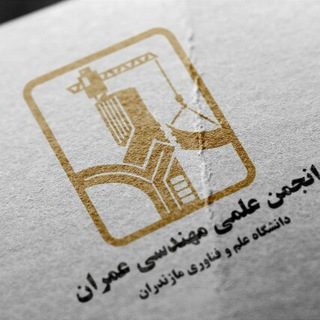
کانال رسمی انجمن علمی مهندسی عمران
379 Members () -
Channel

- T3mwni ⚑ .
10,670 Members () -
Group

Внучка Джейн_Джекобс
2,414 Members () -
Group
-
Channel

غرفة عمليات ريف إدلب ✪
12,977 Members () -
Channel

👟 Amir shoes 👟
552 Members () -
Channel

UNSUBS SJJ
430 Members () -
Channel

ACE CHEAT™
1,094 Members () -
Group
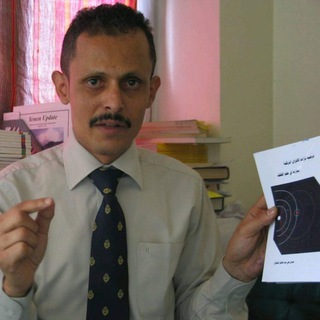
الفلكي عدنان الشوافي
8,789 Members () -
Group

` 𝖥𝖺𝗍𝖾 ‚(closed)
315 Members () -
Group
-
Group

فـقـد الاحــبــه ♡
8,074 Members () -
Group

واقع مؤلم
4,337 Members () -
Channel

صور متحركة مميزة⭐
797 Members () -
Group

صور و حالات واتساب 💖💞
4,574 Members () -
Channel
-
Channel

Friends of Palestine
530 Members () -
Group

اسبونجي💛✨
407 Members () -
Group

𝑷𝒂𝒑𝒆𝒓 𝒉𝒆𝒂𝒓𝒕𝒔
547 Members () -
Group

TIKVAH-SPORT
191,487 Members () -
Group

Me Poupe!
28,092 Members () -
Group

اذكار
508 Members () -
Group

كــســر $ الأحـتـكـار
1,163 Members () -
Group

Шаблоны метрик и постеров
436 Members () -
Group
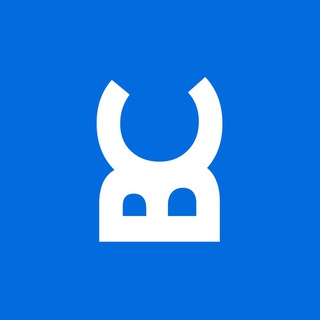
Bilet-City.ru - гипермаркет билетов
811 Members () -
Group

Last Of Us: Marketology Chat
990 Members () -
Group
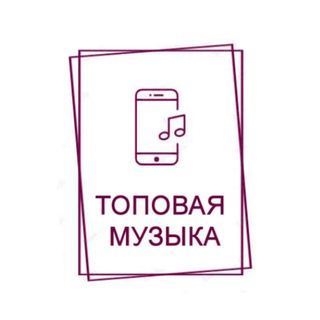
Топовая музыка
2,634 Members () -
Group

DESIGNERS DO BRASIL
3,162 Members () -
Group

Анекдоты 🔞
3,896 Members () -
Group
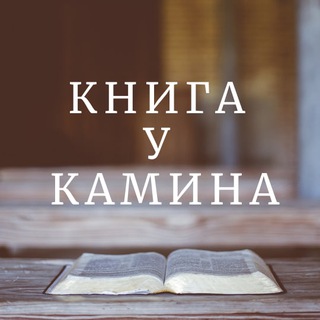
Книга у Камина
2,143 Members () -
Group
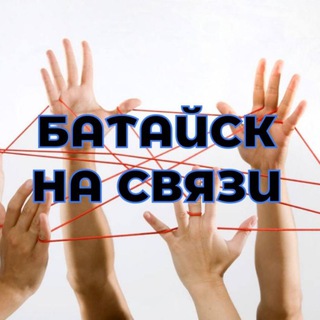
Батайск на связи
1,421 Members () -
Group
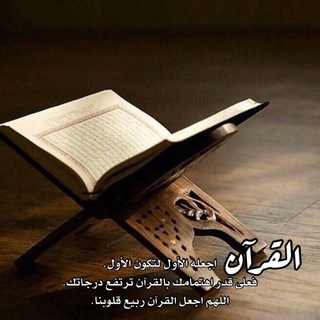
💜 بالقرآن إهتديت 💜
783 Members () -
Group

Maranatha Venezuela
1,098 Members () -
Group
-
Group
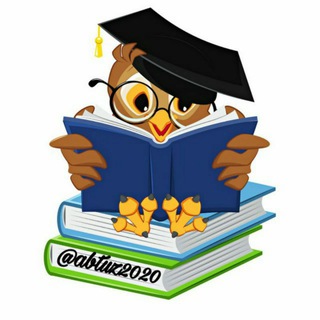
Настойчивый абитуриент
4,991 Members () -
Group

О, Челябинск!
6,470 Members () -
Group

مُحال .
10,085 Members () -
Group

قناة القدرة المعرفية
31,453 Members () -
Group

Інформатор Дніпро
56,514 Members () -
Channel

Донецкий Тракторист
2,011 Members () -
Group

Desi videos😊
612 Members () -
Group

👑G.Master Nadia mahde 911👑
775 Members () -
Group

@AntivirusFreelicense
2,834 Members () -
Channel

Ümmehâtü'l~Mü'minîn
472 Members () -
Group

نبض-pulse💕
2,101 Members () -
Group

🖤
2,401 Members () -
Group

الناسڪ ¶~ ᴬᴸᴺᴬᴬˁᴷ
1,567 Members () -
Channel

Manga And LN Kingdom
617 Members () -
Group

زاپاس فیلم وطنی / زیر نویس فارسی / خارجی 4k
2,725 Members () -
Group
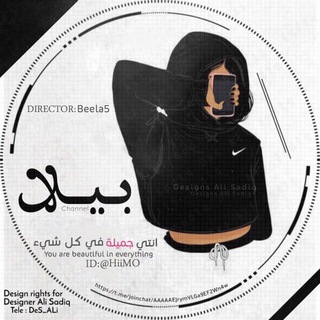
خاصة روابط قنواتي 💜؛)
844 Members () -
Group

كروب/اقتباسات❤️🌿
494 Members () -
Group

Horizon
515 Members () -
Group
-
Group

SEO CLUB SPB
506 Members () -
Group

Motivational Thoughts™😊
27,543 Members () -
Group

SPORTUNIVER
948 Members () -
Group

الشيخ عبد الرزاق البدر درر وفوائد مكتوبة
456 Members () -
Group

📸 𝚂𝙲𝙰𝚃𝚃𝙸 𝚍𝚊𝚕 𝙼𝙾𝙽𝙳𝙾🌎
7,840 Members () -
Group
-
Group

Тренер Ренаты
14,710 Members () -
Channel

𝐬𝐨𝐮𝐥 𝐬𝐢𝐥𝐞𝐧𝐜𝐞🕊
1,171 Members () -
Group
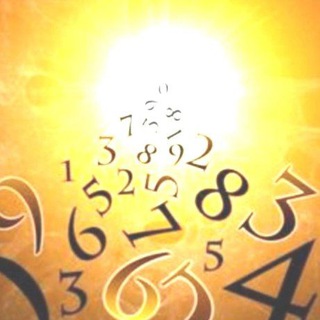
Luz da Sol Numerologia Cabalística
873 Members () -
Group

┈─𖨂 𝑻𝑾𝑰𝑪𝑬 𝙒𝙍𝙇𝘿! - HIATUS
429 Members () -
Group

اۨعـذبۧ الكۧـلامۨ،💛
1,667 Members () -
Channel

PAYTM EARNING KINGS
1,438 Members () -
Group

آيات قرآنية وأدعية إيمانية 🤲
554 Members () -
Group

مَقْهَى البُؤسَاء.🖤
8,063 Members () -
Group

𝗗𝗼𝗿𝗿a.
2,420 Members () -
Group

⚫️روائع🥀الڪلمات📚
11,392 Members () -
Group

كمشة حكي ❤️
714 Members () -
Group

آيـة ♥
5,559 Members () -
Group

الاسعافات الأولية
9,071 Members () -
Group

عبدالرحمن العصيمي
884 Members () -
Group

♥لــ؏ــيون☜حــﺒڪ❤
13,985 Members () -
Group

فروشگاه تخفیفی اهورا
27,928 Members () -
Group

كروب الحملات الطلابية الرسمي
92,446 Members () -
Group

Apps Mafiaa™ 📲 [The Android Games & Mod AppStore 📣]
8,652 Members () -
Group

قبل قطع البث.
6,836 Members () -
Group

♨️GAIN💯!!! 🔥GAIN💯!!!
610 Members () -
Group

Моя дача
485,434 Members () -
Group

-نـكـت عـٰالم زمٰـ̮ـردﮪ☻💕.
891 Members () -
Group

مسلسل قيامة عثمان | المؤسس
21,052 Members () -
Group

وعدتني& يارفيقي
550 Members () -
Group

- ميم خاآء⸙.
2,643 Members () -
Group

-إقتِبآسآتَ،روُوعـّـةِ،ءآنِسٌآُنِ🪴🤎
2,393 Members () -
Group
-
Group

INO Russian Community
782 Members () -
Group

Shikokuinu
2,035 Members () -
Group

Lion and Animals
100,459 Members () -
Group
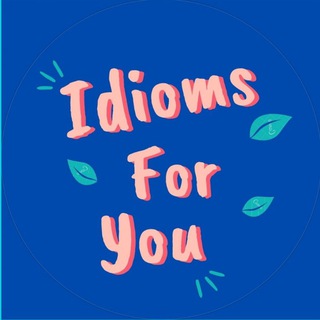
IDIOMS FOR YOU
5,159 Members () -
Group
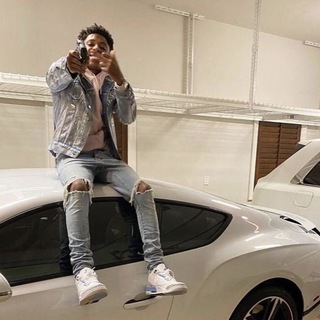
🕊𝐓𝐡𝐞 𝐏𝐥𝐮𝐠✌🏾
33,209 Members () -
Group

𝐏𝐀𝐑𝐊 𝐉𝐈𝐒𝐔𝐍𝐆 ⁿᶜᵗ
357 Members () -
Group

Easyelectronics
1,406 Members () -
Channel

𝘌𝘝𝘌𝘕𝘓𝘠 𝘔𝘜𝘚𝘐𝘊💨
2,304 Members () -
Channel

Хорошие Скидки
2,503 Members ()
TG SINGAPORE Telegram Group
Popular | Latest | New
So, if you want to create different chat folders on Telegram for your use case then follow along. Open the hamburger menu and move to Settings -> Folders. Here, tap on “Create New Folder” and give a name like personal, work, fun, unread, etc. After that, add the chats that you would like to appear in this folder. Similarly, you can add the kinds of chats that you don’t want to be grouped under this folder. This way Telegram will learn your preferences. Now, the main screen will move to a tabbed UI making it easier to use and manage Telegram. How awesome is that? Telegram is a multi-platform messaging service founded by Russian entrepreneur Pavel Durov, although it was temporarily banned in Russia and has no affiliation with any government or company. It first rolled out on iOS and Android in late 2013, and now has an estimated 550 million monthly users. Telegram’s user base tends to increase whenever a privacy scandal hits one of its larger competitors. You can quickly find Premium Stickers from all your packs in a dedicated section of your sticker panel, below 'Recently Used'.
These bots can help you to automate and make your tasks easier to manage while chatting with your friends. Gmail bot is one of my favorite and no need to open the Gmail app and I can reduce my notifications and stress too! In addition to these functions, you can enable in-app browsing that lets you open external links within the app. All these options are available under the “Chat Settings” section. If you select the Scheduled option, the auto-night mode will kick in at a pre-defined time which you can change. If you select the Automatic mode, the auto-night mode will start depending on the ambient light. You can slide the slider to select at what percentage of the ambient lighting do you want the night mode to start at. Personally, I prefer the scheduling option, however, you can use the one you like. According to the official Telegram FAQ section, You can create secret chats that use end-to-end encryption. This means only you and your chat partner can read those messages.
Now tap on Notifications and mute the contact for either a custom period of time or forever. I generally leave it for forever. Terminate old sessions To create a poll in a channel or group, simply select the “Poll” option in the attachment menu. Type in your question, add answer options and choose the configurations that fit your purpose best. If you’ve already downloaded the app, here are some cool tricks that will help you use Telegram more efficiently. We’ve described the features and how to use them. While instructions are specific to Android devices, you can follow them on iOS devices too.
Premium users also unlock more ways to react to messages, with over 10 new emoji like 👌😍❤️🔥💯 (and the new favorites 🤡🌭🐳). Telegram is a great all-around messenger, especially when you start using its best features and know everything it's capable of.
Warning: Undefined variable $t in /var/www/bootg/news.php on line 33
SG